Step 1: Windows button on taskbar->Microsoft Office-> Microsoft office tools-> Microsoft Office Picture Manager.As shown below
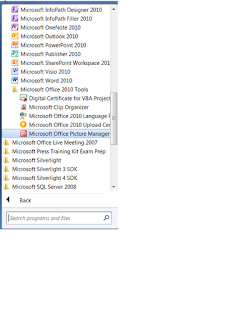
Step 2: Add picture shortcut by clicking the link on left side panel.
Step 3: Choose a photo-> Edit picture -> Compress picture
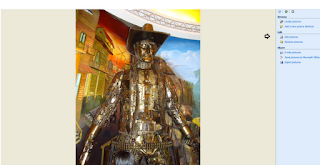
Step 4: For 4 MB image Choose documents(301kb),Web pages(30kb),Email messages(7kb) as per your requirements.Save using save as option.