1. Empathy
2. Skype 2

#1 Installation of Empathy:
1.$ sudo gedit /etc/apt/sources.list
Add the following lines:
deb http://ppa.launchpad.net/telepathy/ppa/ubuntu hardy main
deb-src http://ppa.launchpad.net/telepathy/ppa/ubuntu hardy main
2.$ sudo apt-get update
3.$ sudo apt-get install empathy telepathy-gabble telepathy-mission-control telepathy-stream-engine telepathy-butterfly python-msn
or
4.$sudo aptitude install empathy
5.$Empathy
6.Import accounts from pidgin or create new account settings for GTALK/MSN/YAHOO/AOL etc.
7.Login and start using Video/Voice/Text chat.
#2 Installing skype
1. $sudo aptitude install skype or download the binary file from http://www.skype.com/download/skype/linux/choose/ according to the distro and proceed accordingly.
2. $ skype [Start using skype using your skype ID]

Skype Vs Empathy:
--->>>For Skype
1.Skype is very Handy and easy to use.Fedora users may face problems logging in.
2.Video and voice quality is very good once they are configured properly.
3.No proxy/port settings are required to be configured in Skype .
4.Skype is Oldest and most reliable VOIP provider.

--->>>For Empathy
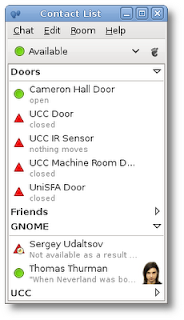
1.If you are not a skype user ,you don't need to be.Just login through yahoo,msn,gtalk,aol etc ids.
2.Voice quality is not appreciable.
3.Port no. and settings need to be configured properly as in Pidgin.
2 comments:
really good:skype 2 seems better....
Yes it is..with better video and voice facilities.But data transfer is comparatively slow .
Post a Comment